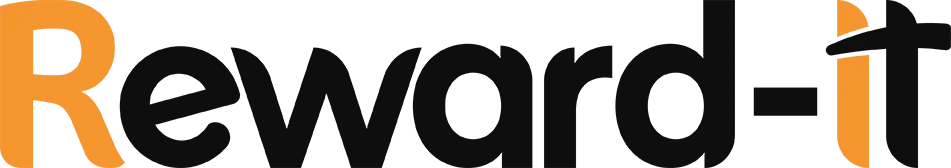0
447
Welcome to the all-new Reward-It!
As your go-to suppliers for retail solutions, Reward-It understands the importance of ensu..
0
301
Introducing a sustainable loyalty solution to a forward-thinking fashion brand
Casual Chic, a clothing brand founded in 2012..
0
690
Chapter 1: How Loyalty Schemes Boost Revenue
As the cost of living continues to rise, consumers are looking for a way to red..
0
307
If you work in a small business, you’ll be aware of the importance of marketing your business across online platforms. Social..
0
314
A part-time hospitality agency found that, after the pandemic, its business model was shifting. Instead of operating in a cus..
0
347
As we enter 2023 it is more important than ever to make the most of marketing for your business. Marketing is crucial to ensu..
0
257
Reward-It is a business with sustainability at its heart, and our team has taken many steps to reduce wastage and improve our..
0
291
Improving a restaurant’s business plan with loyalty software
A small restaurant chain aimed at lunch foods for tourists and ..
0
329
Gift cards have been popular during the festive season for a number of years, and gift cards for small businesses have become..
0
371
Jurys Inn and Leonardo Hotels UK and Ireland provide superb customer service in their hotels and spas. Always looking to give..
0
362
Businesses are about to enter the ‘golden quarter’ of the year – the festive period. The build-up to Christmas is always the ..
0
303
The pandemic has caused a dramatic decline of footfall in UK shopping districts. Throughout the country, retailers have been ..